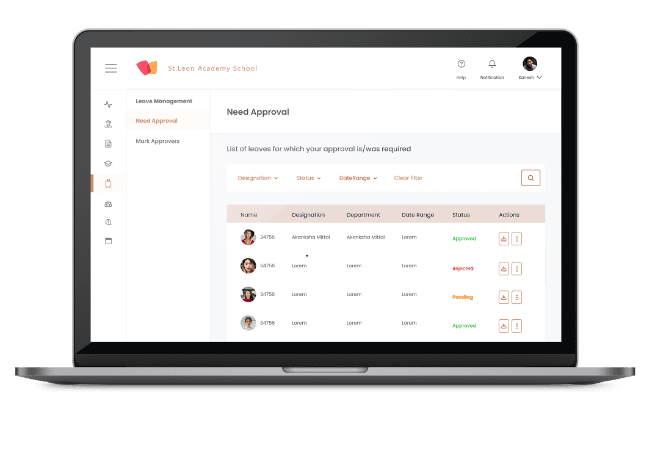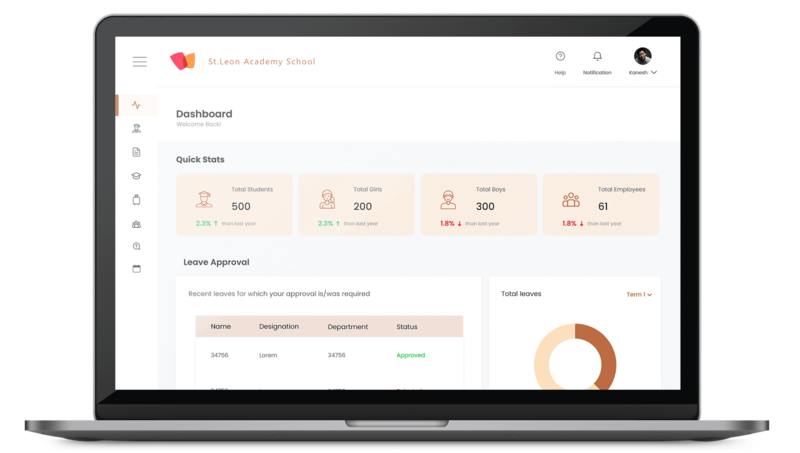The provision to make dated entries for every student’s behaviour with Eduwonka Remarks System enables not just the teacher making that entry, but also any other teachers under whose care that student falls, to monitor their behavioural progress over time.
This helps all teachers come on the same page, while also exchanging notes should there be a difference of opinion, working in the best favour of the student.