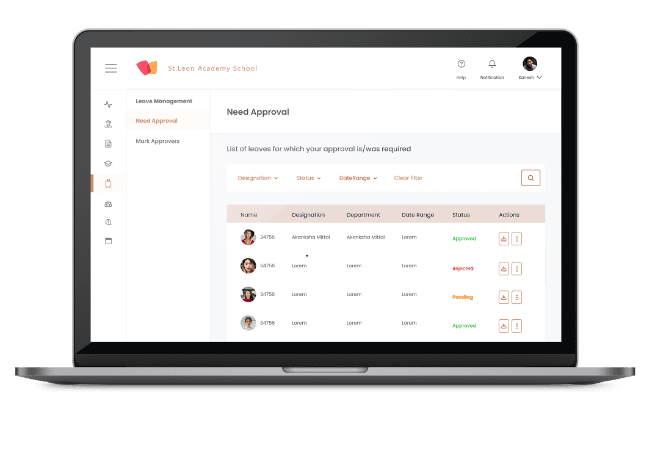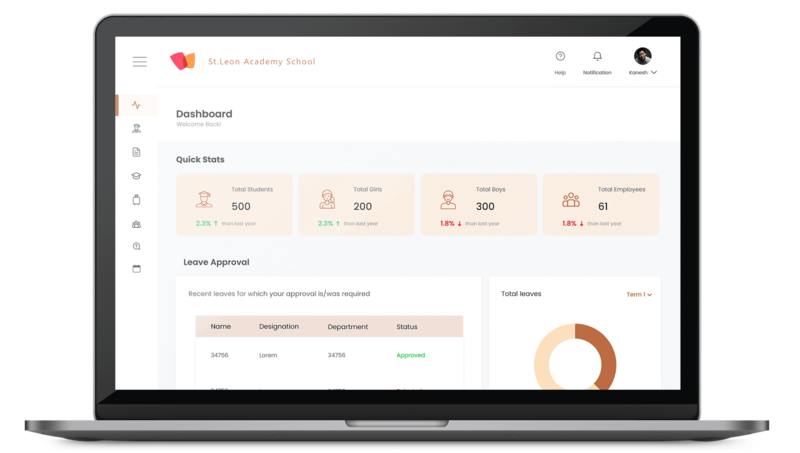By automating the complete library management system, Eduwonka Library Issue and Return System enables access to the list of volumes which are available to be issued at any point of time. Only these books are then issued to the users. By providing access to this data on a digital portal, it also helps users save time and effort when going to the library to check out a book of interest.