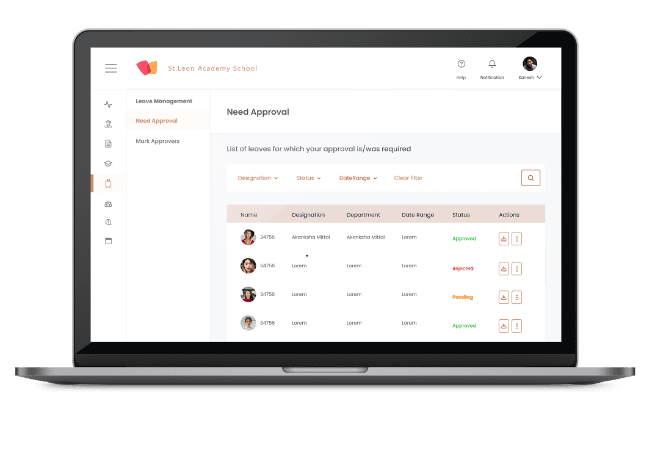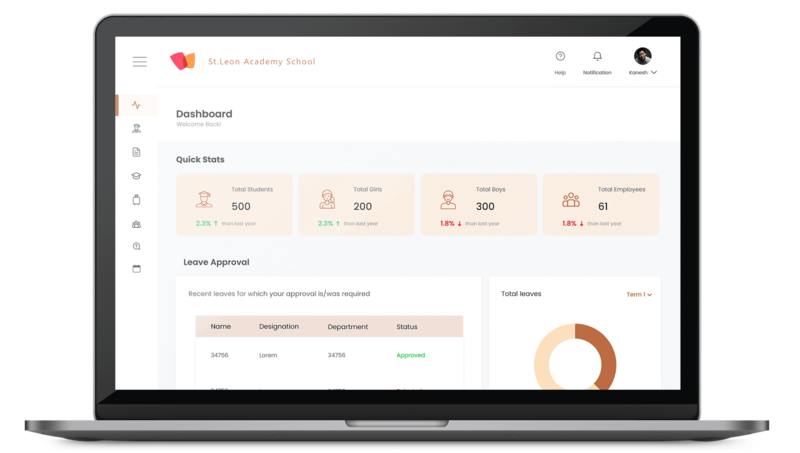Eduwonka Books Catalogue System provides an easy overview of the complete library, digitally. The total number of books available – by subject, grade, category, author, publisher, edition, copies available of each book – all this information is available on the system, and accessible to all relevant members of the institute.